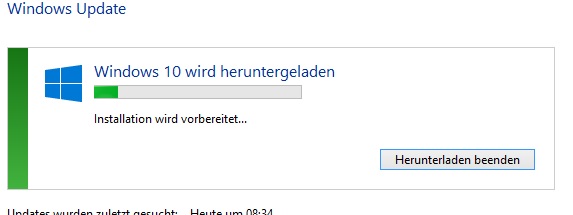Microsoft hast made a big step by developing Windows 10 and releasing it today.
I tried to get the update on serveral machines today by using the common way through the GWX updater.
Despite the updater itself got an update it does’nt downloaded the Windows 10 files.
After a short research in www here is a proven failsafe way to force that:
- Start Windows Update and receive the latest Updates for your system. Set Windows Update to download and install all updates automaticly.
- Start the Windows Explorer, navigate to „C:\Windows\SoftwareDistribution\Download“ and delete the content of the folder (not the folder itself!)
- Start an commandline (cmd.exe) with administrator rights and execute the command as follows: wuauclt.exe /updatenow
It will force the redownload of all updates that have to be in the folder mentioned above and it will also force the download of the Windows 10 installation files. - Check if your actions have been successful by starting Windows Update that sould state it is downlaoding Windows 10 files.

UPDATE 2015-08-03 – fixing further donwload showstoppers
On some machines the Download of the installer will be successful but the installation itself won’t – you get some failed to install errors within Windows Update log.
On other machines the Update itself won’t show up as available.
Here is another tip to fix that and force the installation of the update:
- open the Windows Registry Editor (regedit.exe)
- navigate to the folowing string: HKEY_LOCAL_MACHINE\SOFTWARE\Microsoft\Windows\CurrentVersion\WindowsUpdate\OSUpgrade
- create a new dword (32bit) and name it: AllowOSUpgrade
- open the new entry and set its value to: 1
- now juts navigate to Windows Update and search for new updates